Hey guys, have you ever experienced your new friends wishing you a happy birthday, even if you didn’t tell them your birthday date? This happened because I got to know your birthday through Facebook.
It has never been simpler to celebrate special occasions and remain in touch in the digital era. Facebook, which has billions of users globally, has emerged as a leading platform for celebrating happy occasions, including birthdays.
We have everything you need whether you want to wish a pal a very happy birthday or you just want to know what festivities are coming up. In this article, we will discuss how to find birthdays on Facebook.
Open The Facebook App
So, you’ve decided to embark on a quest to discover birthdays on Facebook, but where do you start? Fear not, for the journey begins right at your fingertips. The Facebook app is your trusty companion in this adventure, offering a plethora of features to explore.
To begin your quest, simply open the Facebook app on your smartphone or tablet. Once you’ve entered the Facebook app, it’s time to unveil the hidden treasures of birthdays.
A Step-by-Step Guide To Find Birthdays on Facebook
Our talented team of social media experts and tech writers prepared a step-by-step guide to know where to find birthdays on Facebook app. Let’s see these steps.
- Tap On The Profile: The first step is to go to the profile of the person whose birthday you want to know.
- Go To The About Section: Now click on the “About” section under the profile pictures and know his or her birthday.
Send Personalised Birthday Message
You can make your birthday wishes memorable by following these steps.
- Write a Personalized Message: Instead of opting for a generic “Happy Birthday,” take a moment to craft a heartfelt message that reflects your relationship with the celebrant.
- Share a Photo or Video: Get creative and share a memorable photo or video that captures special moments shared with the birthday celebrant.
How To Change Birthday On Facebook
If you are looking for the process of changing your birthday, you can follow these steps:
- Open the Facebook app and go to settings.
- Navigate to personal information and click on birthday.
- Edit the birthday date and complete the verification process.
Bottom Line
I hope you have understood the process of finding birthdays on Facebook. Facebook offers endless opportunities to spread joy, connect with loved ones, and send them birthday wishes. So, what are you waiting for?
Dive into the festivities and make every birthday a memorable occasion. And don’t forget to check out more insightful articles on allinsider.net for a dose of tutorials and knowledge!
FAQs
Q1: How to Change Birthday on Facebook?
Ans: You can change your birthday on Facebook by navigating the (menu icon>Settings & Privacy >Personal Information> Birthday)
Q2: Where to Find Birthdays on the Facebook App?
Ans: To find birthdays on the Facebook app, follow these steps:
- Open the Facebook app and search for your friend’s profile.
- Tap on their profile to access their information.
- Navigate to the “About” section to find their birthday listed.
Source – https://allinsider.net/how-to-find-birthdays-on-facebook/
Also Read – https://kaimtechworld.com/







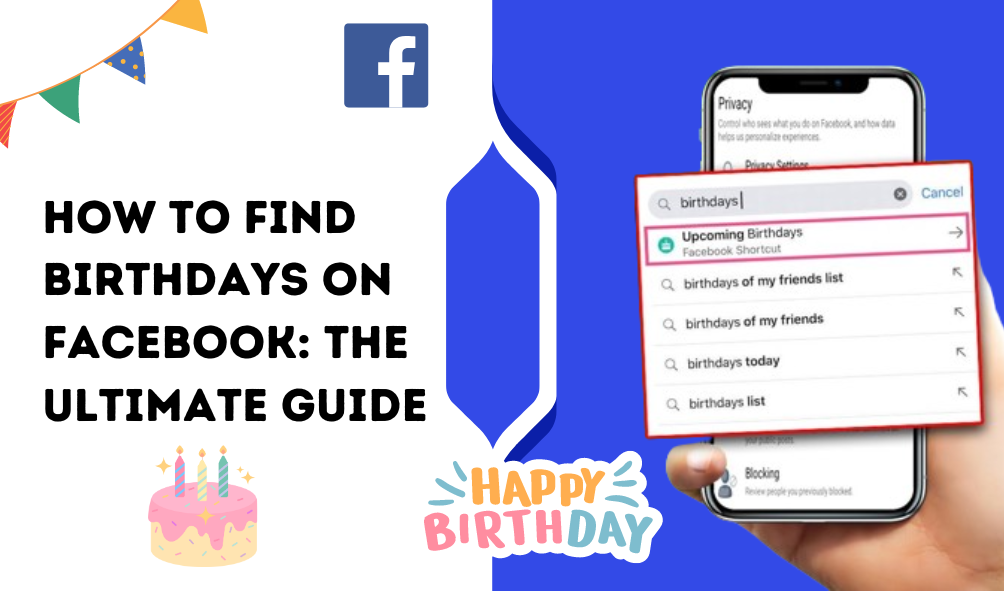



One thought on “How To Find Birthdays on Facebook: The Ultimate Guide”
Comments are closed.