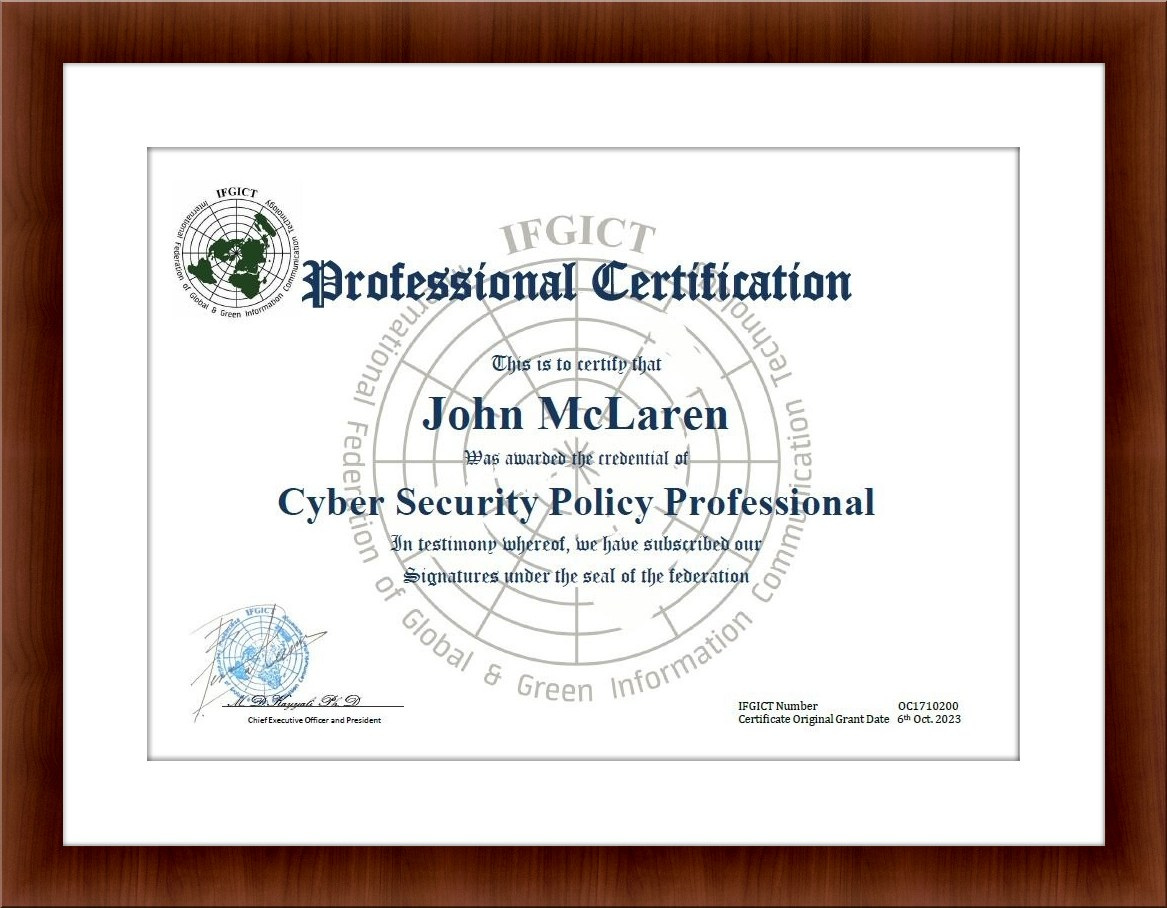Social Media Parental Control is an important aspect of all social media applications. Parents always want to ensure that their children are using the applications in a secure and safe way. Almost all social media applications have different features that can be used by people to ensure the protection of their kids and here in the article, we will be delving into the parental controls of TikTok.
TikTok is a very famous application used by millions and millions of people. The application permits people to upload different videos which are known as TikTok and the main thing that you need to know about the application is that it is quite popular among teens and children. Many children use the application to follow a lot of social media influencers however, there is no surety about the safety of your kid in the application and this is why you need to know about TikTok Parental Controls.
The guide is going to tell you about all the features that you can use to make the application a safe place for your kid. So, without wasting a single moment let’s get to know about the same.
What is the process to activate Parental Controls on TikTok?
Before we tell you about the steps that you need to follow, you need to know why TikTok Parental Controls are important. TikTok is an application where you will be permitted to view videos however, not all these videos are suitable for kids. There are many videos on the application promoting sexual and violent content and it is very important that you keep your child safe from all the inappropriate content. If you use all the information that we are providing here, it will be possible for you to safeguard your child against the content available on the application not suited for them.
The Digital Wellbeing features of the application ensure that children can safely use TikTok Online and if you are looking for the steps with which you can enable these features on your device then, you simply have to adhere to the commands that we are mentioning here.
- To access Parental Controls on the application, you need to ensure that your application is updated to the latest version. Once you have updated the application, you simply have to access it on your device.
- Now, look for your profile page by clicking on the profile icon present at the bottom of the screen.
- Now, you will be able to see the Privacy & Settings option at the top of the page. Click on the same section and navigate to the settings.
- Once you access the privacy settings, you will be able to see the ‘Digital Wellbeing’ option.
- Hit the same option and now you will have three different options to choose from. The options will allow parents to enable b: restriction of screen time, enabling family safety mode and the restricted mode.
- As you click on each section, you will see the settings that you can change and manage. The screen time of the application can be set from 40 minutes to 2 hours for your child. You can also set a password for the same to ensure that your child cannot change the settings made by you.
- Apart from this, you can also enable the restricted mode which will restrict inappropriate content in the account of your child.
- The application also allows people to link their accounts with the accounts of their children to manage their accounts easily without worrying about the safety of their kids.
TikTok viewer is an amazing application which makes it possible for people to view the videos that they are interested in using. If you adhere to the instructions that we have provided here will ensure that you can easily enable TikTok Parental Controls.
As we have explained these new settings will only be accessible to you if you update the application. The screen time management feature launched by the company is an amazing feature and this has made it possible for parents to ensure that their child is not using the application for too much time. We hope that these instructions will allow you to make the application safe for your kid.